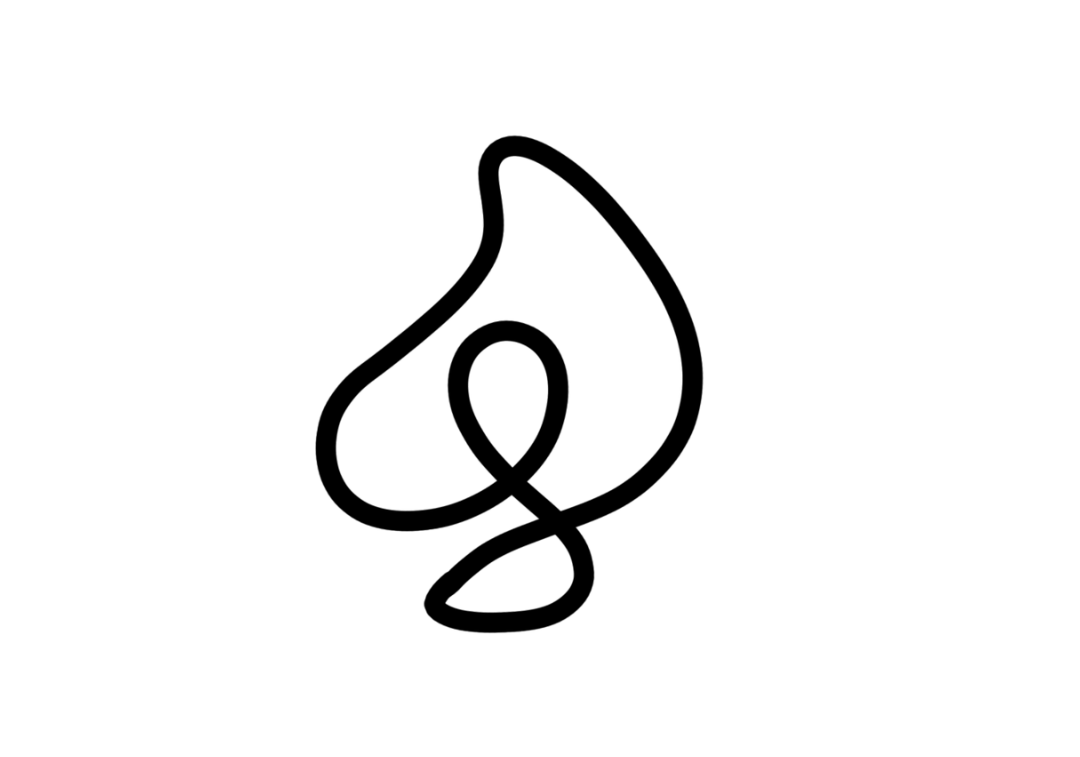Article
Bisma Tariq Butt
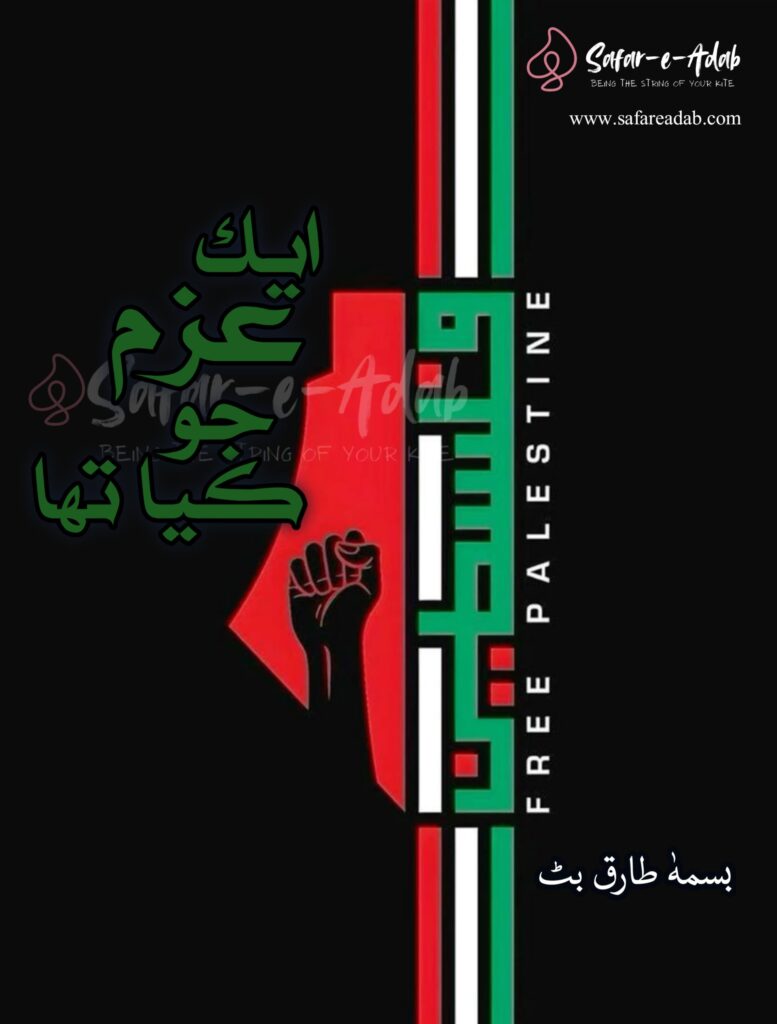
Aik Azm Jo Kiya Tha by Bisma Tariq Butt
Genre: cease fire in Gaza, boycott, responsibility
Instagram: @bisma_tariqofficial
Ek Azam Jo Kiya Tha is a Palestine based article written by Bisma Tariq Butt.
Aik Azm Jo Kiya Tha is written by Bisma Tariq Butt. It identifies various themes such as cease fire in Gaza, boycott, responsibility . Ek Azm Jo Kiya Tha is one of the famous Urdu Article and is available on the website of Safar-e-Adab Publications to read online for free.
How to Download
To download the novel in a PDF format, follow the steps given below:
Two different downloading links are given below for each episode. You can click any of them to download the PDF file.
- Click Mediafire Link.
- Mediafire download page will be displayed on the screen.
- Click on download button. Your file will start downloading.
- Wait for some seconds and then check the file manager or the location where your files get downloaded in your phone or PC.
- It is generally downloaded in your device’s file manager or downloads folder.
- You can also press Ctrl+J while your browser is still open for it to show the downloads.
Note: The browser doesn’t always show that the file is downloading or downloaded. If you don’t see any such notification, don’t assume that it is not downloading. We will suggest that you first check your downloads folder or file manager and then try to re-download it.
Or
- Click Dropbox Link.
- Dropbox page will appear on the screen.
- Two options will be shown there.
- Open in app
- Open in browser (You can click any of them)
- If you click open in browser, the novel will be available to read online.
- Click on the three dots in top right corner and download button will be shown.
- Once you click the download button, your file will start downloading. Wait for some seconds.
- The downloaded file will be saved in your device file manager folder/download folder.
Note: If the link is not working/PDF is not opening, try connecting Your Browser with VPN App (used to get access to content) or try using another browser (Google Chrome/Firefox) in your device phone.
Download Firefox from Microsoft Store in Windows, login with your Email, copy the link given below & paste in the browser.